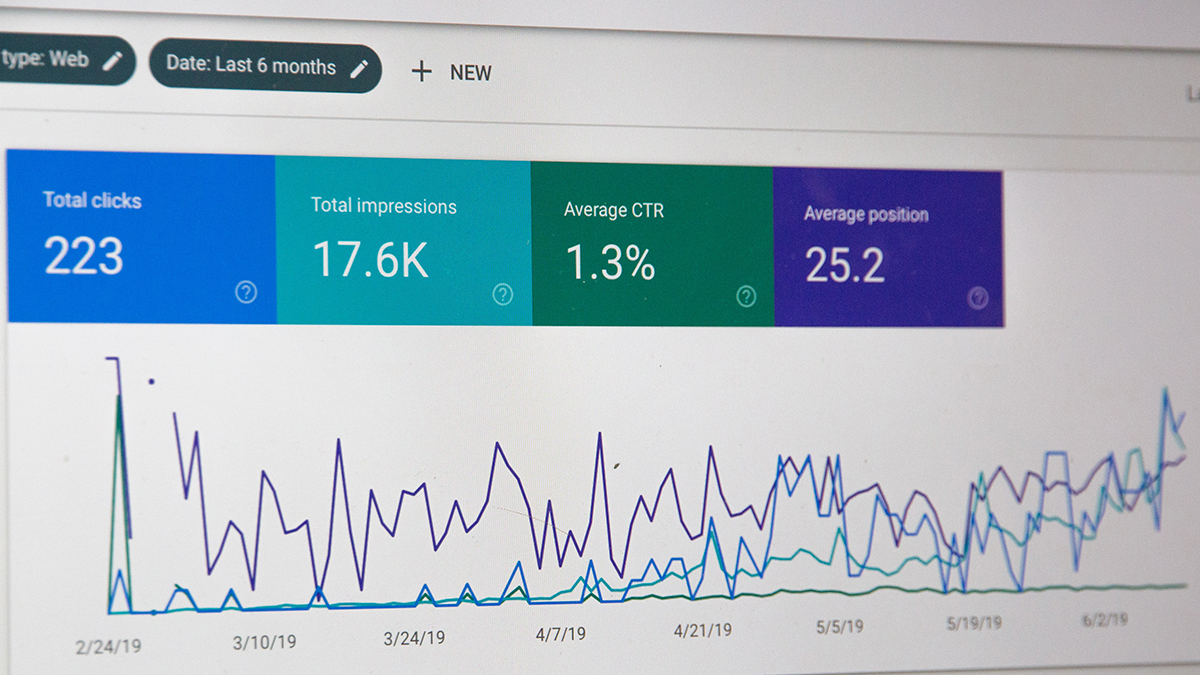So, you’ve set up your Google Ads account and logged in for the first time. Welcome! When we started our journey learning how to use Google Ads, we found the jargon super confusing. So, let’s start with some crucial Google Ads concepts!
Campaigns, Ad Groups, and Ads
Like so many other things with a hierarchical structure, it’s helpful to think of your Google Ads account as a pyramid.

At the pyramid’s tip, you have campaigns. Here you set your goals, choose the type of ads you want to run, hone your targeting (who are these ads going to show for?), and set up your bidding.
Heading down the pyramid (watch your step!) the next layer is ad groups. Here you choose your keywords — more on those in a second.
But we haven’t created any ads yet! Not to worry — those are the all-important foundation of the pyramid. Ads are where you write your content and include your calls to action (CTAs). They’re grouped into ad groups, which in turn belong to campaigns.
Keywords
What searches do you want your ads to appear on? You’ll need some keywords. When someone searches for something on your keyword list, your ad may appear on that person’s search results.

In defiance of their name, keywords don’t have to be single words — instead, they come in multiple flavors. Regular old keywords are ‘broad match’ and will show your ad for synonymous searches, related terms, or misspelled words. Negative keywords are things you don’t want your ads appearing for. Then, exact match keywords (created by putting quotes on your phrases “like this”) will only display your ads when that exact thing is searched out.
Targeting
We deal with a huge amount of data every day: bombarded at every turn by chiming electronics, blaring TVs, bright billboards and crackling radios. This is why targeting is so important. When advertising, most of the battle is getting the right message in front of the right person. It’s why marketing firms invest so heavily in research. It’s also why a TV ad spot — a scattershot approach with millions of simultaneous viewers — can cost millions of dollars while digital marketing, which is highly targeted, is many orders of magnitude cheaper.
There are a few ways to target in Google Ads. Most importantly, your keyword choices determine which searches your ads will appear on. You can also set geographical targeting at the campaign level to only show your ads to people in a particular place.
Bidding
Imagine an auction house — all hustle and bustle, presided over by a gavel-pounding auctioneer straight from the horse track.

He calls out a keyword, and all the ad groups clamor.
“Cincinnati shoe shop, going for twenty cents! Thirty! Do I have a fifty-cent bid here on the left thank you si– SIXTY cents! Sold to Kelly’s Shoe Shop.”
The auction — over in an instant, conducted within the heart of Google’s servers — has proved lucky for Kelly’s ads, and they’ll show at the top of the searcher’s results. Much like in a real auction, you can set yourself a maximum bid to keep a campaign within your budget. Also, if you’re running a pay-per-click campaign (commonly shortened to PPC), you’ll only pay Google if that person clicks on your ad. If you’ve ever seen the word ‘CPC’ thrown about, this is your cost-per-click.
Impressions
An ad impression is when your ads are shown to someone, whether they click or not. Because impressive impressions create clicks, curate your ads carefully!
Click Through Rates
So, you’re only paying Google if someone clicks your ad. What’s the implication of this? Well, you definitely want to get as many clicks as possible — it’s why we’re putting the effort into creating exciting ads that encourage people to click. It’s also why we’ve crafted keyword lists that put the right ads in front of the right people.
This brings us to your click through rate (also called CTR). Click through rate is expressed as a percentage of your ad’s impressions. Say your ad is shown to one hundred people and five people click. Nice! That’s a ‘CTR” of 5%.
A high click through rate is a good indicator that your ad content is well targeted (being shown to the right people) and well written (it’s encouraging those people to act). Across the board, the average click through rate is 1.9%, so aim to get above this!

Conversions
Every marketing campaign requires a goal. A conversion is when someone uses your ad to complete that goal, which is defined by you. For example, meet Kelly of Kelly’s Shoe Shop. She’s got an incredible sale of 50% off soccer boots and has begun a Google Ads campaign to share the good news. The ad sends people to the boots’ page, and her hope is that they click ‘Add to Cart’ before completing the purchase.
So, when Joe — who’s been hunting for a good deal on footy boots — buys a pair, he counts as a conversion. Nice work Kelly!
Google Ads contains the tools to allow you to track your conversions. They allow you to judge your campaigns’ effectiveness —whether that’s tracking how much revenue they’ve created or how many new subscribers to your poetry newsletter you’ve gained. A conversion event can be anything: a visit to your website, someone filling out a form, an ‘Add to Cart’ click, or a purchase.
One John Wanamaker once said, “half the money I spend on advertising is wasted — the trouble is, I don’t know which half.” Conversion tracking allows you to get a clearer picture of your investment.
Well, that’s the bases covered, the gambit run. Now that you’re speaking our language, learn more about the SEO services that AGNT offers. Don’t have time to manage your ad campaigns properly and need a hand? Let’s talk!